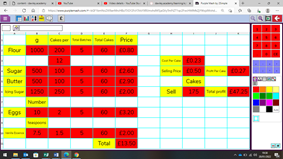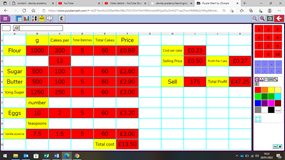At Dawley C of E Academy, we believe that Computing is a vital part of our pupil's education. Our computing program aims to ensure that all pupils are able to use computing resources and equipment confidently, safely and respectfully in their learning across all curriculum areas. We are preparing our pupils for their future education and work life in a growing technological world. 'Computational thinking' is a skill that pupils need to be taught, therefore we use high quality equipment such as laptops, iPads, Micro:bits and apps in our sessions.
NEW - STEM Day
We were visited by The Code Show - we explored the history of computers and how they developed over time.



Please have a look at our ONLINE SAFETY page
| Click link below to access the document/page | |||||
| Intent, Implementation and Impact Statement | |||||
| Skills Progression Document | |||||
| Yearly overview |
At Dawley, we use the online learning platform Purple Mash to deliver our Computing curriculum, enhanced by physical computing resources such as Micro:Bits, Coding Mice, 3D printer.
The Computing curriculum is made up of 3 elements Computer Science, Information Technology and Digital Literacy.
NEW - Dawley pupils were guest speakers at Amazing ICT Computing Conference!
Our Year 6 pupils presented their 3D printing/DnT project to local schools and businesses at the Computing Conference.


Our pupils presented their project - to design a pedometer holder.
Mr Smith introduced the class to Tinkercad programme. The pupils designed a Micro:Bit holder using the Tinkercad programme. One design was chosen to be made using the 3D printer.
Our Computing experiences start in EYFS, even though there is no Technology element in the new EYFS curriculum, we firmly believe that skills in coding and confidence when using technology begins at the very start of our pupils school life.
NEW - Mr Smith from Amazing ICT came to help us explore robots in EYFS

In Reception our pupils explore a range of technology to enhance their topic based learning.
Our pupils have used Purple Mash to draw their own penguins to accompany their story Lost and Found.


Our pupils have used the 2Go program to develop their coding skills to move a penguin across the map to all four islands!
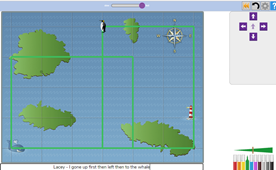
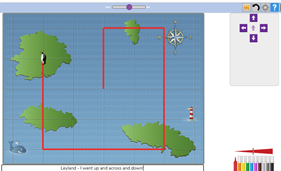
Year 5 have been exploring 3D modelling.


Year 6 have been learning about spreadsheets and creating formulas
(Cross curricular links Maths)
How much would it cost to make 60 cakes?
How much profit would you make if you sold the cakes for 50p each?